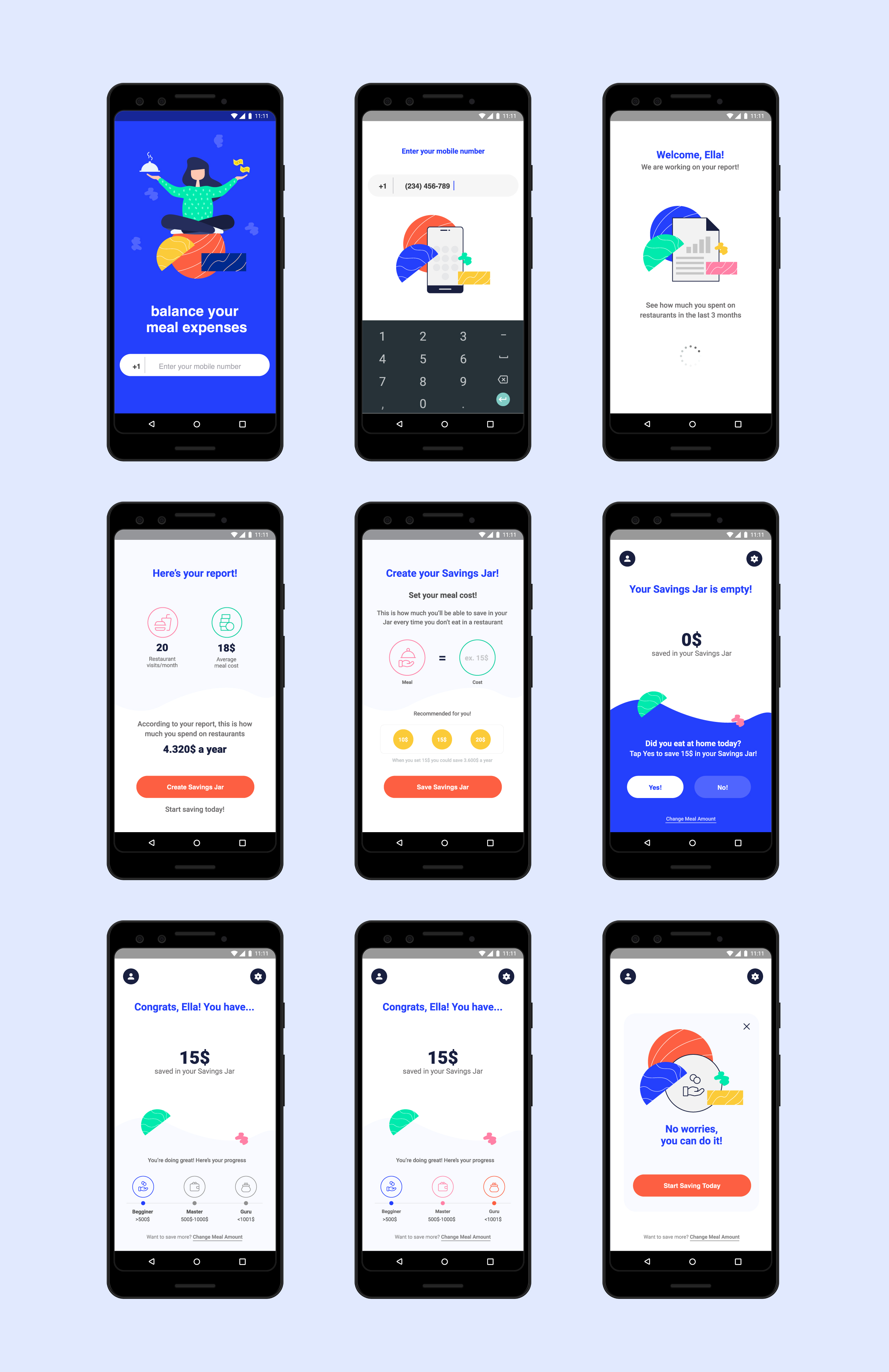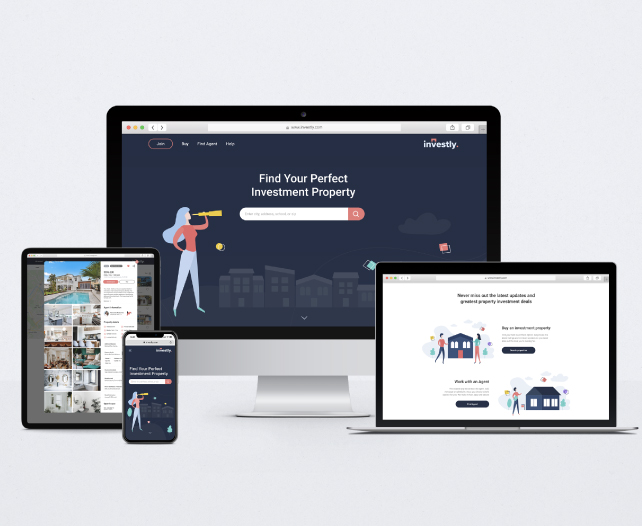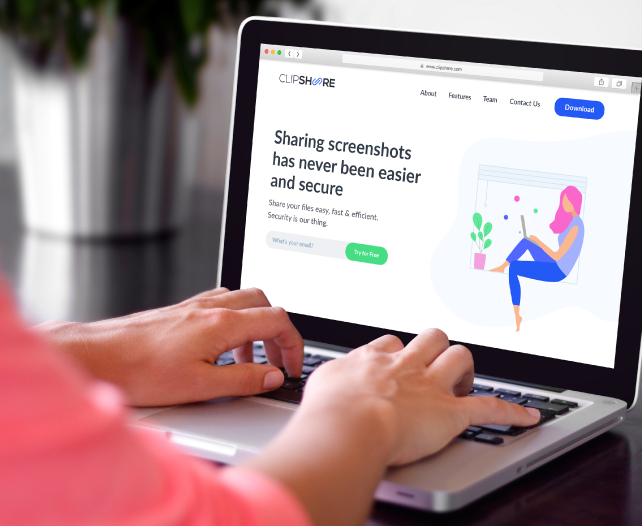MEGAsave is an app that aims to empower people to balance their meal expenses by eating less in restaurants and saving their money for bigger goals.
Client:
This project started as a task during my participation at the General Assembly UX Bootcam. The product came up to be viable and I continued to develop it as a personal project. I was responsible for the research, sketches, wireframes, interactive design through prototyping, visual design, illustration, copywriting, branding and business development.
Date:
July-December 2019
Website:
Task:
UX/UI and Business Development
HOW IT STARTED
MEGAsave project started at General Assembly UX Bootcamp in July 2019. The task was simple: to create a lifestyle app. We started with a general interview that helped us find out more about the lifestyle, behaviors, frustrations, and motivations of our respondents. We discovered that many busy people are frustrated that they eat out a lot and spend too much money on restaurants. A lot of them said they wish they cooked more at home because they'd like to first - save money for bigger goals and second - understand what they're actually eating in terms of nutrients, calories, and food quality. Since there are multiple food tracking apps, we saw an opportunity in solving the first problem - save money. After a lot of brainstorming on how we could save this problem, we came up with the idea of creating a fun app that will help people save money every time they choose not to eat in a restaurant. The goal was to create an MVP so we can get more feedback from our users.
DEFINING THE PRODUCT - THE 5 W's
Why
According to a user interview, we discovered that people feel they spend too much money dining out, that money could be saved for bigger goals. Small expenses can add up when it comes to eating out at restaurants, so we conducted online research and found out that the average American household spends about $3,000 a year dining out, according to the Bureau of Labor Statistics. According to fitsmallbusiness.com, American consumers spend 12.6% of their income on food. Of those American dollars that are spent on food, 48% of that goes to restaurants. If a person goes out just for lunch Monday through Friday for a year, they might spend $10-$15 a meal—this adds up to a minimum of $50 weekly. If we include dinner (two-three times a week) this might add up an extra $50 a week, which makes a total of ~$100 a week or ~$5000 a year.
Who
People who eat more than 2 times a week in restaurants: Families, Couples, Students
What
A mobile app that empowers people to eat less in restaurants and save that money into a savings account. We believe that small changes make a big difference, that’s why we want to motivate people to create new habits of eating at home, eat less in restaurants and save money for bigger goals. MEGAsave will help the users: create new habits of eating at home and spending less money on restaurants, save ~$5000 a year, have access to healthy tips (recipes, saving tips, goal setting, etc.)
When
The application is meant to be used once a day by simply answering the question “Did you eat at home today?”. If the user clicks “Yes”, the app automatically transfers the money from her Checking Account to her MegaSAVE Saving Account aka MegaSAVE Jar.
Where
Ideally every time they decide to eat at home.
People who eat more than 2 times a week in restaurants: Families, Couples, Students
What
A mobile app that empowers people to eat less in restaurants and save that money into a savings account. We believe that small changes make a big difference, that’s why we want to motivate people to create new habits of eating at home, eat less in restaurants and save money for bigger goals. MEGAsave will help the users: create new habits of eating at home and spending less money on restaurants, save ~$5000 a year, have access to healthy tips (recipes, saving tips, goal setting, etc.)
When
The application is meant to be used once a day by simply answering the question “Did you eat at home today?”. If the user clicks “Yes”, the app automatically transfers the money from her Checking Account to her MegaSAVE Saving Account aka MegaSAVE Jar.
Where
Ideally every time they decide to eat at home.
The application is meant to be used once a day by simply answering the question “Did you eat at home today?”. If the user clicks “Yes”, the app automatically transfers the money from her Checking Account to her MegaSAVE Saving Account aka MegaSAVE Jar.
Where
Ideally every time they decide to eat at home.
THE DESIGN PROCESS
In order to understand our business objectives, who are our users, the complexity of their motivations, triggers, and behaviors, I followed the Design Thinking process to make sure the design solution is feasible and matches user's needs.
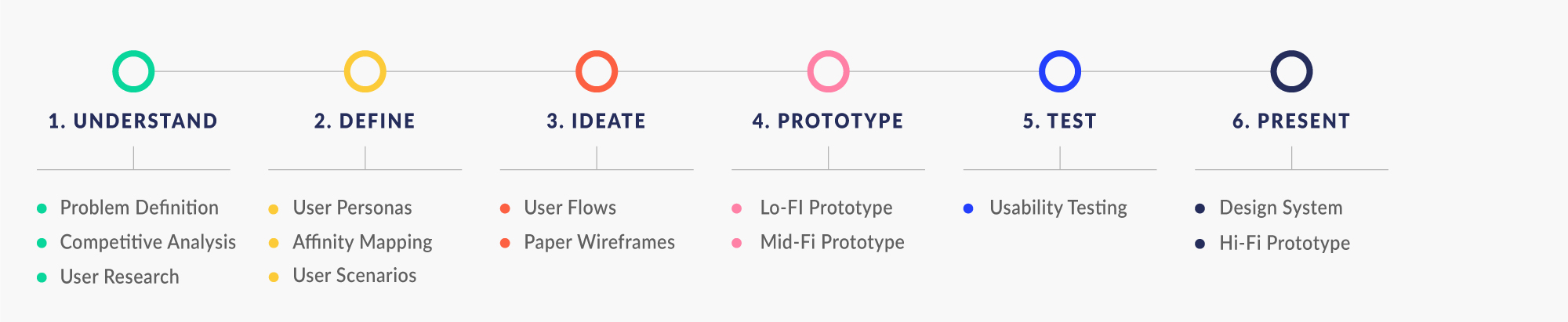
PHASE 1: UNDERSTAND
Competitors Analysis
I chose 3 competitors that provide similar services: Tip Yourself, Digit, My Piggy Bank. This enabled me to evaluate their strengths, weaknesses and discover opportunities for our own app when entering the market. I analyzed the usability, functionality and how the apps were designed. The goal was to identify what type of problems users might encounter with competitor products, as well as understand what the users might expect from MEGAsave.
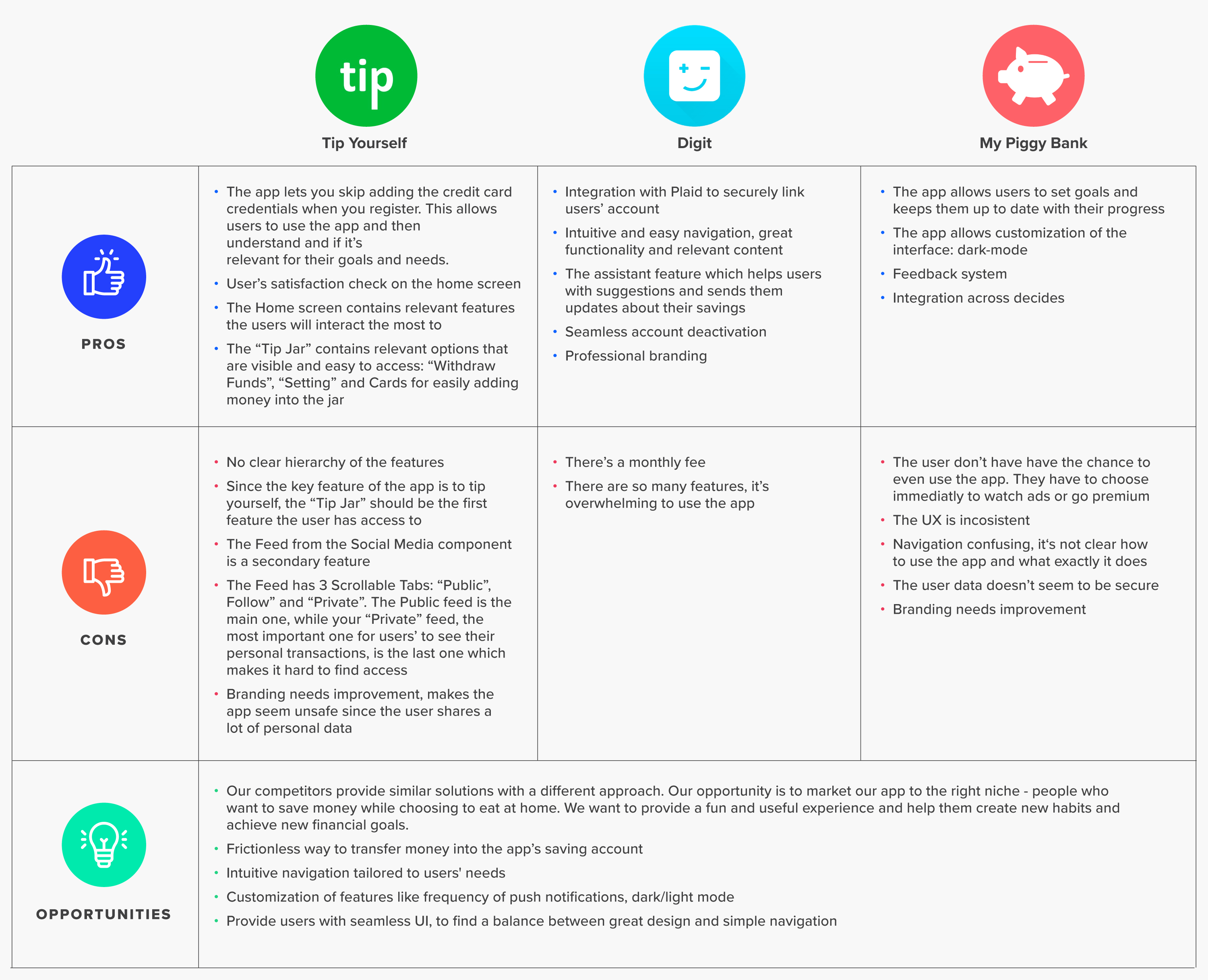
User Research
I started the user research with 5 interviews. I needed to know more about my users, their pain points and expectations.
Research goals:
• Understand users behavior and motivations, how they feel about spending money on restaurants
• Identify what tools do they use for managing their savings and what are their expectations towards those tools
• What are the blockers in saving money and what would motivate them to save more
To help keep my research on track and focused, I put together a KWHL chart that contained notes on:
• What do I already know?
• What do I need to find out?
• How will I learn it?
• What do I hope to learn?
PHASE 2: DEFINE
User Personas
With all acquired insights from phase 1, I was able to create User Personas that will guide my design decisions. Using my research notes I "imagined" our future users, defined their behaviors, motivations, frustrations, goals and even put a name, so please meet Daniel and Emma.
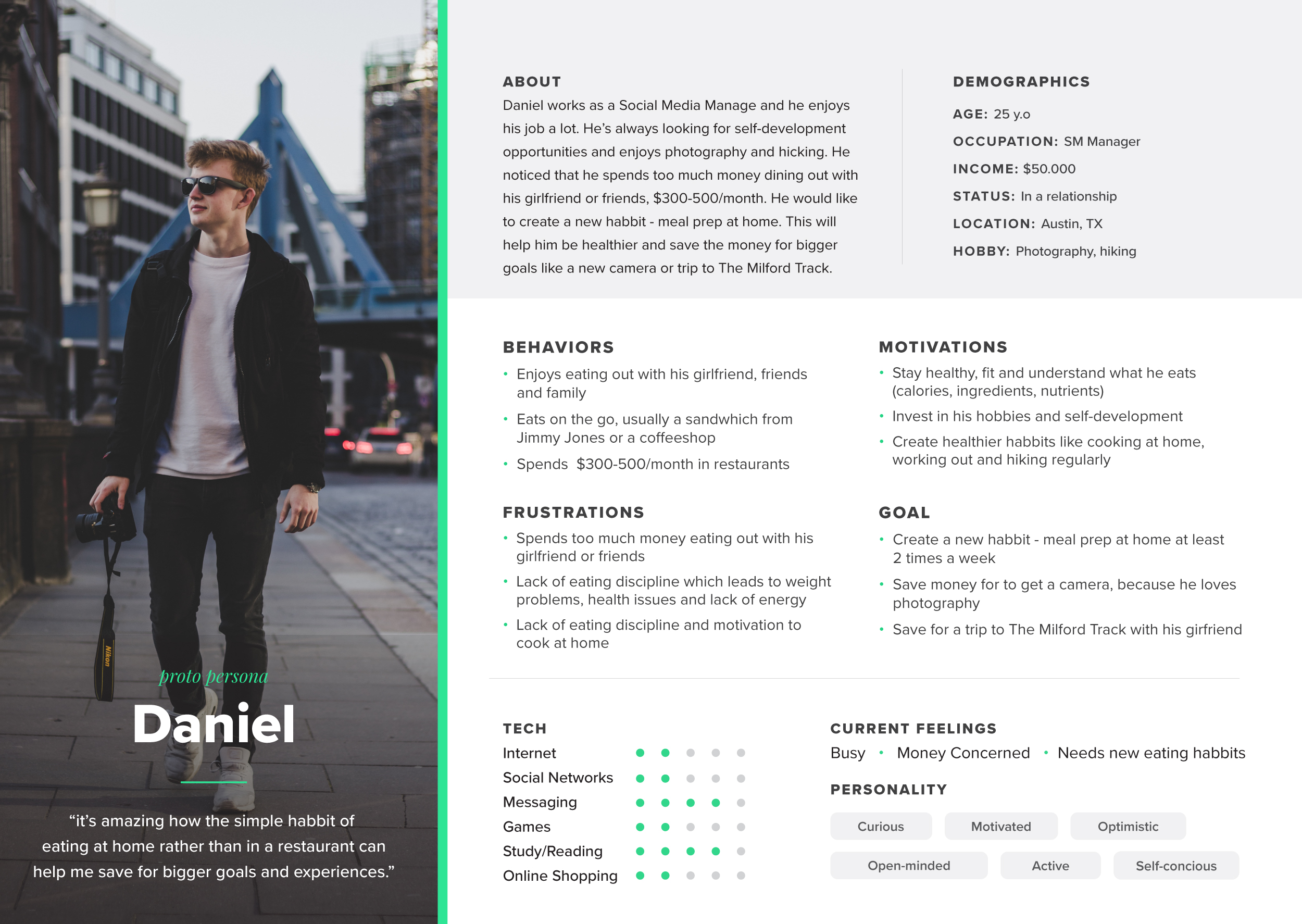
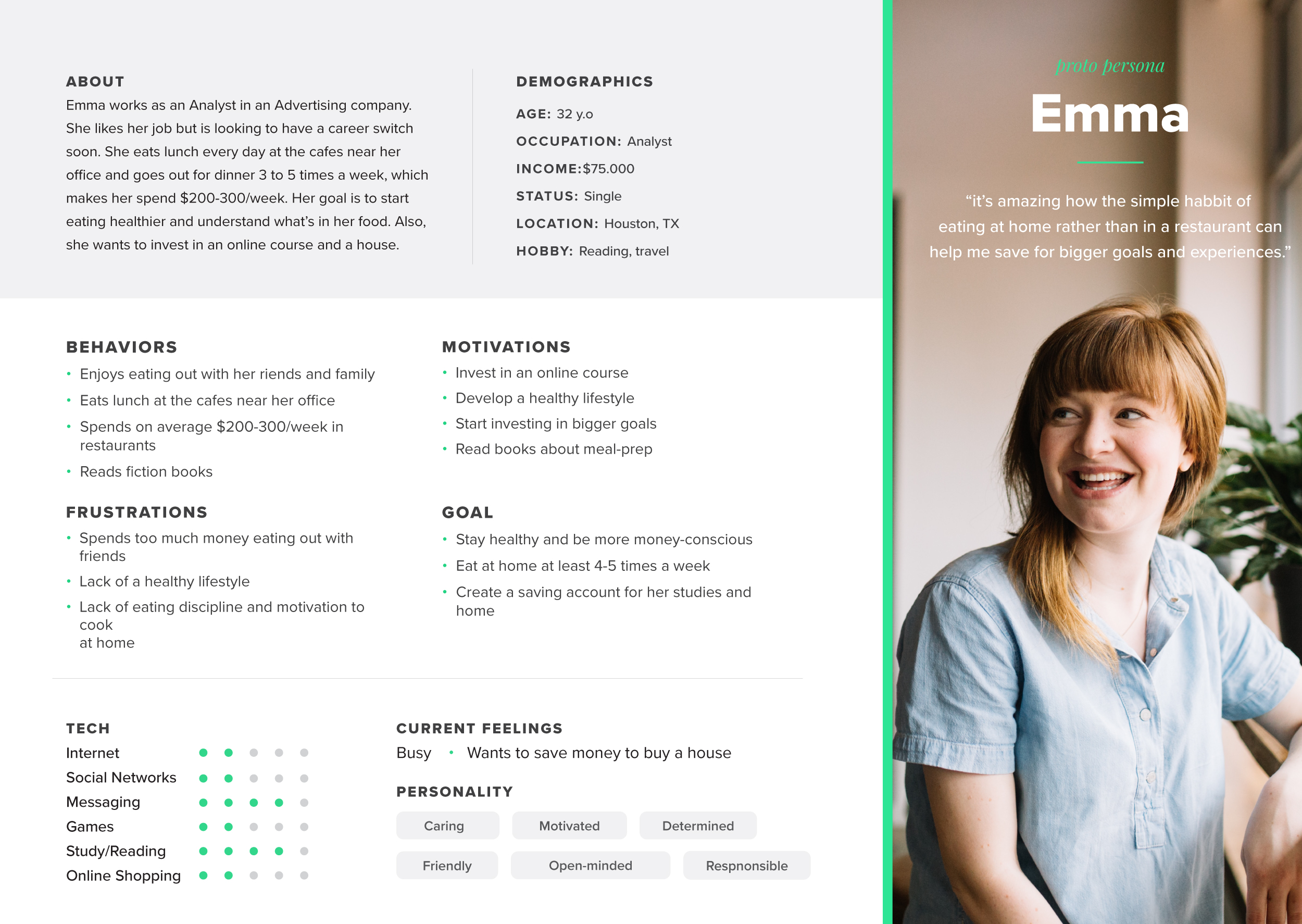
User Stories
To determine what a persona wants to accomplish I created user stories. This step allowed me to focus on defining functions and solutions from a specific persona’s perspective by translating human needs into functional requests for features.
JOB STORIES
As a busy young professional who eats out a lot, I want to create a new habit of eating at home so that I save money for bigger goals.
____
USER STORIES
When I choose to eat at home I would like to have an app that helps me put the money I would've spent into a saving account, this way I’ll get more motivated to chose eating at home rather then spending more money in a restaurant.
____
PROBLEM STATEMENT
Daniel needs a way to create a new habit of saving money every time he chooses to eat at home because he spends too much eating out, money that he could invest in bigger goals like hobbies, a new house, or a self-development program.
____
HYPOTESIS STATEMENT
We believe that by creating a mobile app for Daniel, we will empower him create the habit of eating at home and spend less money on restaurants. This way he’ll be able to save the money he didn’t spend in restaurants (approx. $5000/year) for his hobbies, passions, and goals.
When I choose to eat at home I would like to have an app that helps me put the money I would've spent into a saving account, this way I’ll get more motivated to chose eating at home rather then spending more money in a restaurant.
____
PROBLEM STATEMENT
Daniel needs a way to create a new habit of saving money every time he chooses to eat at home because he spends too much eating out, money that he could invest in bigger goals like hobbies, a new house, or a self-development program.
____
HYPOTESIS STATEMENT
We believe that by creating a mobile app for Daniel, we will empower him create the habit of eating at home and spend less money on restaurants. This way he’ll be able to save the money he didn’t spend in restaurants (approx. $5000/year) for his hobbies, passions, and goals.
We believe that by creating a mobile app for Daniel, we will empower him create the habit of eating at home and spend less money on restaurants. This way he’ll be able to save the money he didn’t spend in restaurants (approx. $5000/year) for his hobbies, passions, and goals.
PHASE 3: IDEATE
Paper Wireframes
I started by sketching out some rough interfaces of all my screens to be able to see the app as a whole. I focused on the core features identified during the user research. The sketches helped me better understand how to work the structure of the application, navigation, informational architecture and interactions. These went through a few iterations before turning them into real wireframes, then I proceeded into testing the paper prototype with 3 participants. This step helped me validate my wireframes and get extra feedback on functionality and usability. I made the iterations needed and proceeded to the next step.
PHASE 4: PROTOTYPE
Lo-FI & Mid-Fi Prototypes
Based on the feedback and iterated paper wireframes, I proceeded designing digital wireframes in Figma, then built a prototype with Prototype option in Figma as well. This step allowed me to test the app in real-time. The prototypes started as low-fidelity and then become more medium-high without being fleshed out till much later.
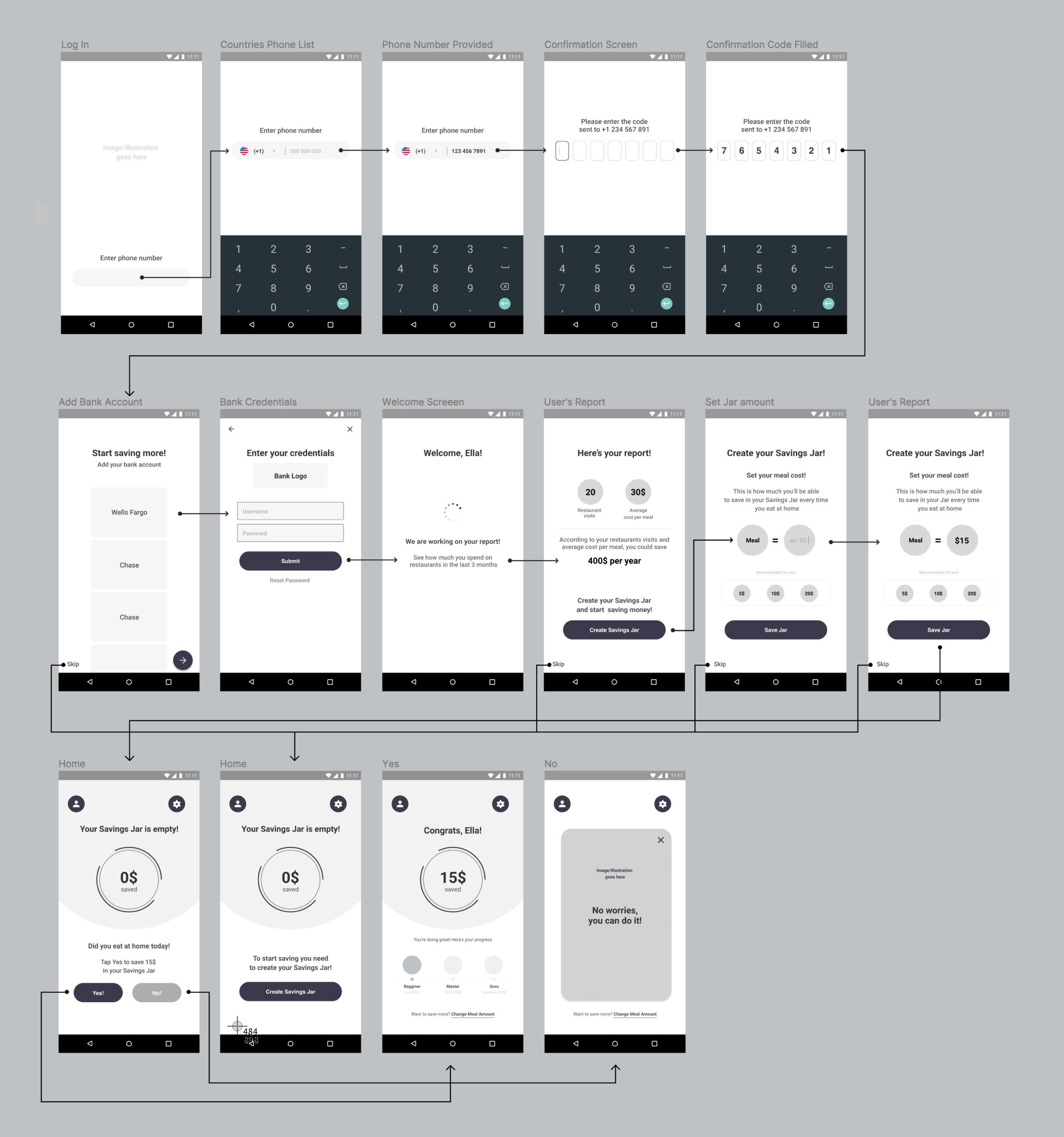
PHASE 5: TEST
Usability Testing
Conducted usability testing with 3 users. All the feedback helped me improve our user flow and information architecture.
PHASE 6: PRESENT
Design System & Hi-Fi Prototype
After finishing all the tweeks we were able to present the high fidelity MVP